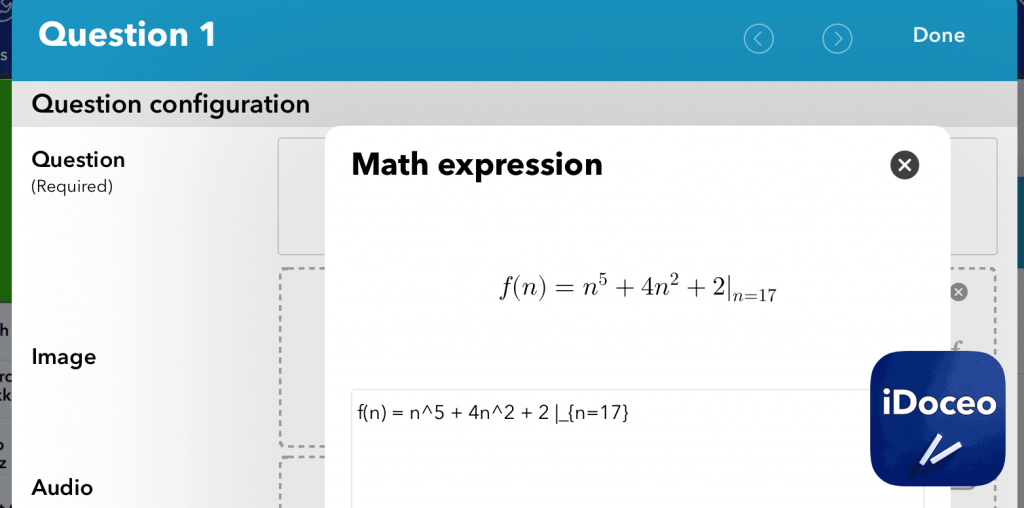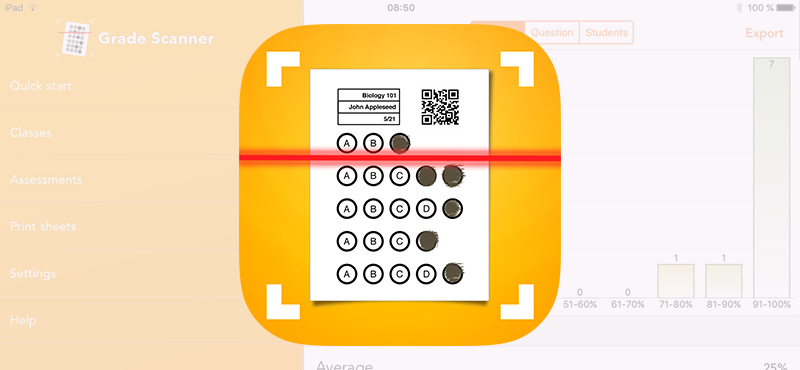An awesome update packed with amazing features.
Here are some of them
Improved interface
-
-
- Customizable menu, add and sort your shortcuts.
- Faster access to all options
- Quick class selection
- Easily share a column from your gradebook with other iDoceo users, just dragging its.
- Add a unique icon to each class
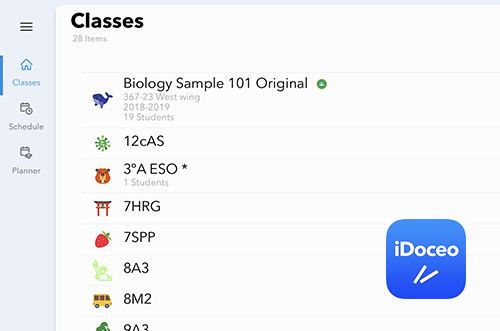
Other Changes
-
- Bulletin boards and seating plans can be annotated with handwriting.
- Radar chart: Shows each group’s average
- iconDrop, textDrop and numberDrop are kept on screen while in the same class
- Formula functions: Geometric average and Nth root
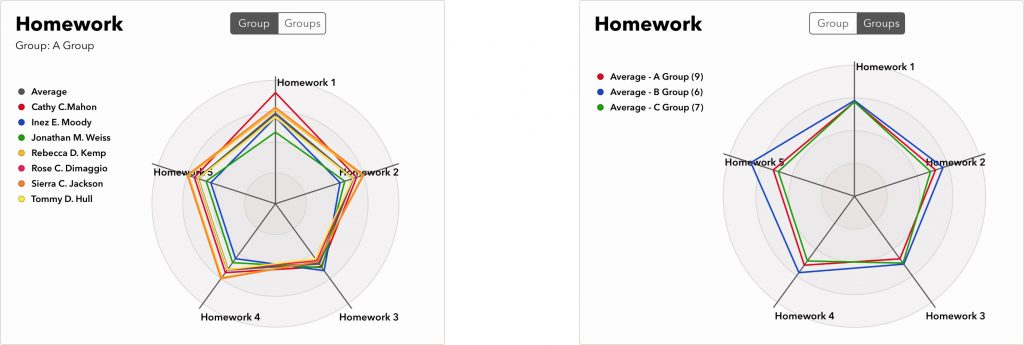
-